How to Improve Your Local Ranking on Google
If you wanted to find, say, a plumber in your local area, you are likely to go to Google or directly to Google Maps and search “plumbers near me”.
In the same way, potential customers are looking for legal services, HVAC, retail, and more in the same way.
With this simple fact in mind, it’s clear that making your business maximally visible on Google Local Search is key for bringing in more sales and leads.
How can you maximize your visibility? Through something called Local Search Engine Optimization (Local SEO), of which a big part is Google Maps SEO.
Google Maps SEO entails increasing your business’s visibility on Google Maps for specific keywords.
In the rest of this post, you will learn improve your local search ranking via Google Maps SEO.
Why Google Maps Marketing?
Google Maps marketing is important because it is all about brand visibility. According to Google in 2019, 83$ of Americans who went to a store said they checked it out online before physical going in.
Any business that is serious about getting found online should not underestimate the value of Google Maps SEO. That is why we at Conceptual Creations focus on getting our clients to rank both organically AND on Google Maps effectively.
Setting Up Google My Business
If you don’t already have your GMB page set up, go over to it now and click the blue button that says “Manage now”. After that, you should go through and create the listing and name your business profile, filling in as much relevant information as possible. Avoid adding categories that are not relevant for your business. This is a free platform that is valuable to leverage. If your account isn’t verified, go ahead and do that at this stage as well.
Once your GMB account is all set up, it’s time to talk more about Google Maps SEO!
5 Tips to Ranking High on Local Engine Searches with Google Maps SEO
Hopefully you’ve been able to get your Google My Business Profile set up now. Here are 5 of my favorite tips to make it more likely to be seen from local Google searches.
Tip 1: Create a Detailed Business Description that Uses Your Targeted Keywords
Relevance is one of the core ranking factors Google uses to determine the local content to show to searchers. One of the most important opportunities you have on your GMB account is to add a detailed description that captures you strategically selected keywords and represents your brand clearly and directly. Don’t know what your brand strategy is? Check out our article on Brand Strategy 101!
Tip 2: Add Professional Photos
Statistically speaking, one third of all Google searches are done for images. If you aren’t adding images to your GMB profile, you are simply leaving a lot of money on the table.
It is easy to add images to your GMB profile, and you can even add a video if you want. The core but often overlooked advice here is to use photos and videos that show what your business really looks like in the best light possible. The more pictures you add, the better your chances of improving your Google image ranking.
Tip 3: Post Regularly to Boost Your Brand Awareness
Posting to your business profile can improve your local SEO services ranking and boost your brand awareness. GMB is a great platform to promote new product launches, special offers, upcoming events, and other useful updates. At the end of your post, you can also add a CTA button to help improve traffic and conversions on your website.
Tip 4: Build Credibility with Review
This survey by Brightlocal in 2020 showed that 87% of online searchers read local business reviews before they make any decision to take action with your business. With a new GMB account, you aren’t going to have any reviews. Start by asking your past and current clients to take a minute and leave you a review online, explaining how much it will help your business.
Tip 5: Track Results & Adjust Accordingly
Tracking your results is an essential step in every aspect of SEO and online marketing, and with Google Maps SEO it is no different. You can find most of your profile analytics in the “Insights” section of your Google My Business Account. You will be able to see things such as:
• From where are customers requesting business information?
• What specific search queries are triggering your listing?
• What kinds of actions are customers taking?
• Which days of the week do you get the most emails or phone calls?
• How many photos have been viewed, and how does that compare with the competition?
One thing that GMB analytics don’t provide is any rank tracking information. Luckily, companies like Moz and Ahrefs provide software that can be utilized to dig deeper and get this information, as well as much more that will be useful for curating an excellent content marketing strategy.